
I had heard there were a??adult onlya?? applications on iTunes but hadna??t seen any myself a?? until yesterday.
Ia??ve been on the application store many times to find cool application for my iPhone and never seen anything alarming. Yesterday, however, under a??top free applicationsa??, this is what I found:

Note #2, a??Beautiful Boobsa??. If you scroll down, youa??ll find #74 a??Pocket Girlfriend litea??, among others in a similar vein!
All are technically for a??over 17 years of agea?? but if your child is using your phone, or an older siblinga??s phone, and the parent controls are not set to block explicit content and limit downloads to over 17 years of age only, your child could download one of these games.
Do you know where the parent control settings are on your iPhone or iTouch? Most parents are not so sure so let me show you where to find them.
On your iTunes main screen, under a??Edita??, scroll to a??preferencesa??. That will get you to this screen where youa??ll find the a??Parent Controla?? settings on the 5th tab, which is shown below:
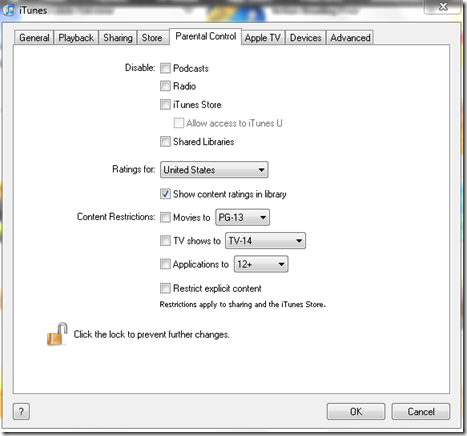
As you can see, you can set the ratings by country and then control the content your child has access to by venue, movies, TV show and application content as well as overall explicit content.
The ratings systems are as follows:
Movies: G, PG, PG13, R
TV Shows: TV-Y, TV-Y7, TV-G, TV-PG, TV-14, TV-MA
Applications: 4+, 9+, 12+, 17+
In addition, you can block out access to more global content such as podcasts, radio and even the iTunes store and shared libraries.
Ita??s important to not just set the parental controls but lock them so your child cana??t change the settings.
If you feel your child requires more control than the iPhone/iTouch comes with, there are programs on the market that offer higher degrees of control. SafeEyes is one such program that has been designed specifically for the iPhone/iTouch.
In an ideal world, iTunes would have those adult only applications in an adult only section. Perhaps that will occur some day.
Since that isna??t the case, though, we have to assume our kids already on iTunes have seem the icons for these apps given how visible they are.
If thata??s the case, and you dona??t see those apps on your kids or your phone, thata??s very reassuring and speaks to your kids ability to just ignore those questionable apps and keep their hunt going for what they are seeking.
It goes to show that even if we are behind our kids in the digital space at times, they are not always going to get into trouble. That is very reassuring!!
Whata??s important to remember is our kids dona??t always get into trouble in the digital space. We have to remember to talk with them and find out what they know before we panic and reach for parent controls and programs to lock them out. I believe ita??s important to know where those tools are in case you need them but I also believe that more times than not those tools are not needed a?? what is needed is actively parenting with your kids in whatever digital space they are in.
So, if your kids are on iTunes either because of iPods or iPhones or iTouches, be there with thema?|know what they are doing and downloading, talk with them and encourage them to talk with you. Create a game plan of fair and appropriate use for that site. And, as a last resort, use a formal control system if you find your child needs it due to exposure to inappropriate content.
The goal is partnership and helping your child become a responsible digital citizen given your childa??s agea?|not random censorship because of our parental panic. The best way to accomplish that is by partnering with your child, not dictating to your child.
(Screen shots of iTunes, 12/8/09)
No comments:
Post a Comment